A switch is an electrical device that controls the flow of electricity. In its simplest form it has two terminals that are connected by “Contacts” to energize the circuit or disconnected to de-energize the circuit. Thus, the options for a simple switch are ON or OFF.
Circuits
The term “Circuit” comes from the Latin “Circuitous,” meaning ”a going around.” For electricity to perform any useful work, the electrons must flow from the source of power, around the circuit, and back to the source of power. Following this flow of electrical current can help us understand how the circuit works.
Open vs Closed
In describing switches, we often use the terms “Open” and “Closed.” If the circuit is open, the current cannot flow. Thus, a switch in the open position is OFF. Similarly, a closed switch is ON. Some of the more complicated switches can have contacts that are “Normally Open” or “Normally Closed.” This identifies the position of the contacts when the switch is in the unpowered or resting state.
Momentary and Pushbutton
While many switches have a lever or rocker that “snaps” into position, others are spring-loaded to return to the resting state. For clarification, these are called “Momentary Switch.” Another common term for these switches is “Pushbutton.”
Latching Switch
Another type of switch is a “Latching Switch.” These have some internal means for holding them in the ON position until “unlatched.” This feature is typically found on more complex switches.
Current and Ratings
When a switch is closed, it will carry the current around the circuit. Thus, the terminals and contacts must be rated to carry the current and voltage expected in the circuit. Note that both ratings, current and voltage, are important when selecting switches for your specific application.
Combining switches
In many applications, we want a switch to do more than just turn a circuit ON or OFF. We can combine multiple switches in one device to accomplish this.
Poles
The term “Pole” refers to the number of “moving” contacts” that are built into the device. A single pole switch has one moving contact. Note that this contact may be used to close a single circuit or close one of two circuits.
Throws
The term “Throw” refers to number of directions the switch can be operated. With a single throw switch, you turn the switch ON by moving it in one direction. A double-throw switch may be moved in both directions. In one direction it will close one circuit, in the other direction, it will close another circuit. Note that a double-throw switch may or may not have a center OFF position.
The simplest switch, a single pole (1P), single throw (1T) switch, can open or close a single circuit. A 2P1T switch is two 1P 1T switches in a single device activated by a single lever. It will close or open two separate circuits simultaneously.
A 1P2T switch can close one of two circuits at a time using a common moving contact. This is often used to choose between one circuit or the other. A 2P2T switch is two 2P1T switches in a single device activated by a single lever.
Multiple Switch Locations
To control lights from multiple locations, such as multiple doors into a room, we use combinations of switches. For two locations, we use two 1P2T, no center position switches; one at each location.
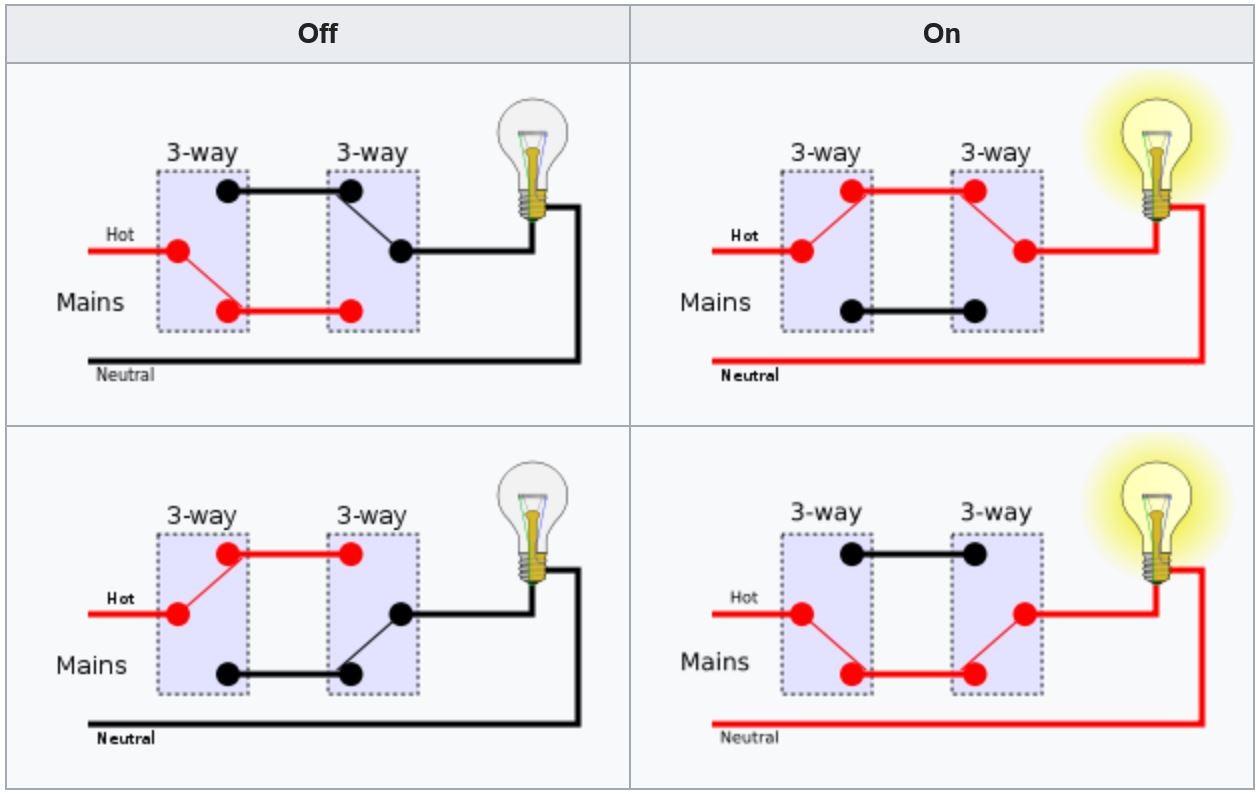
For three locations, we add a 2P2T, no center position switch, with the terminals of the two poles wired together to form a “reversing switch.” For additional locations, we add one reversing switch for each additional switching location.
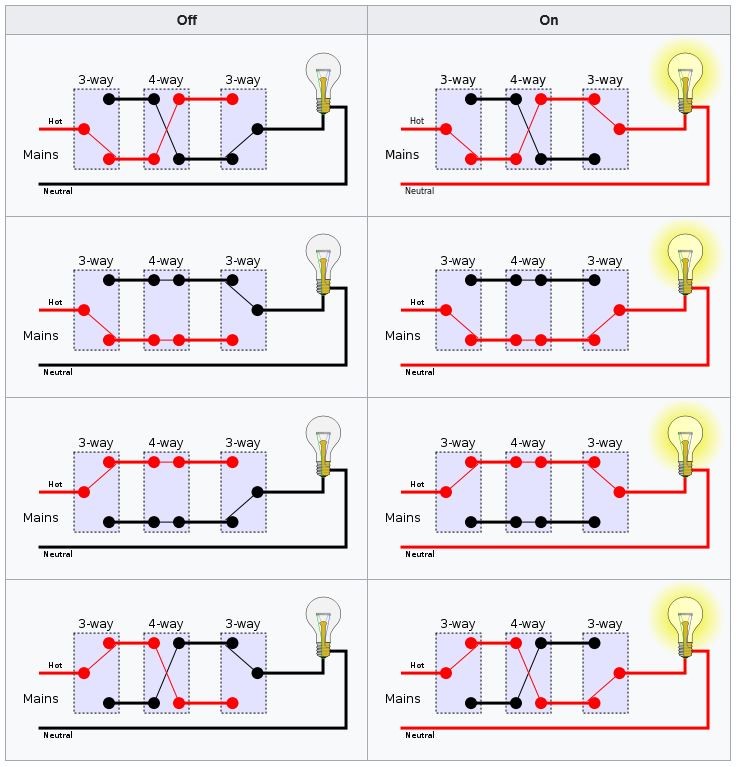
3-way/4-way vs 2-way/Reversing
In most of the world, the 1P2T, no center position switch, used to control a lighting circuit from two positions, is referred to as a “2-way” switch. Much like the use of Fahrenheit instead of Celcius, the United States does not follow this convention, instead calling them “3-way switches.” Likewise, the 2P2T, reversing switch is called a “4-way” switch in the US. The reversing switch may also be called a “crossover” or “intermediate switch.”
Universal Switching Symbols
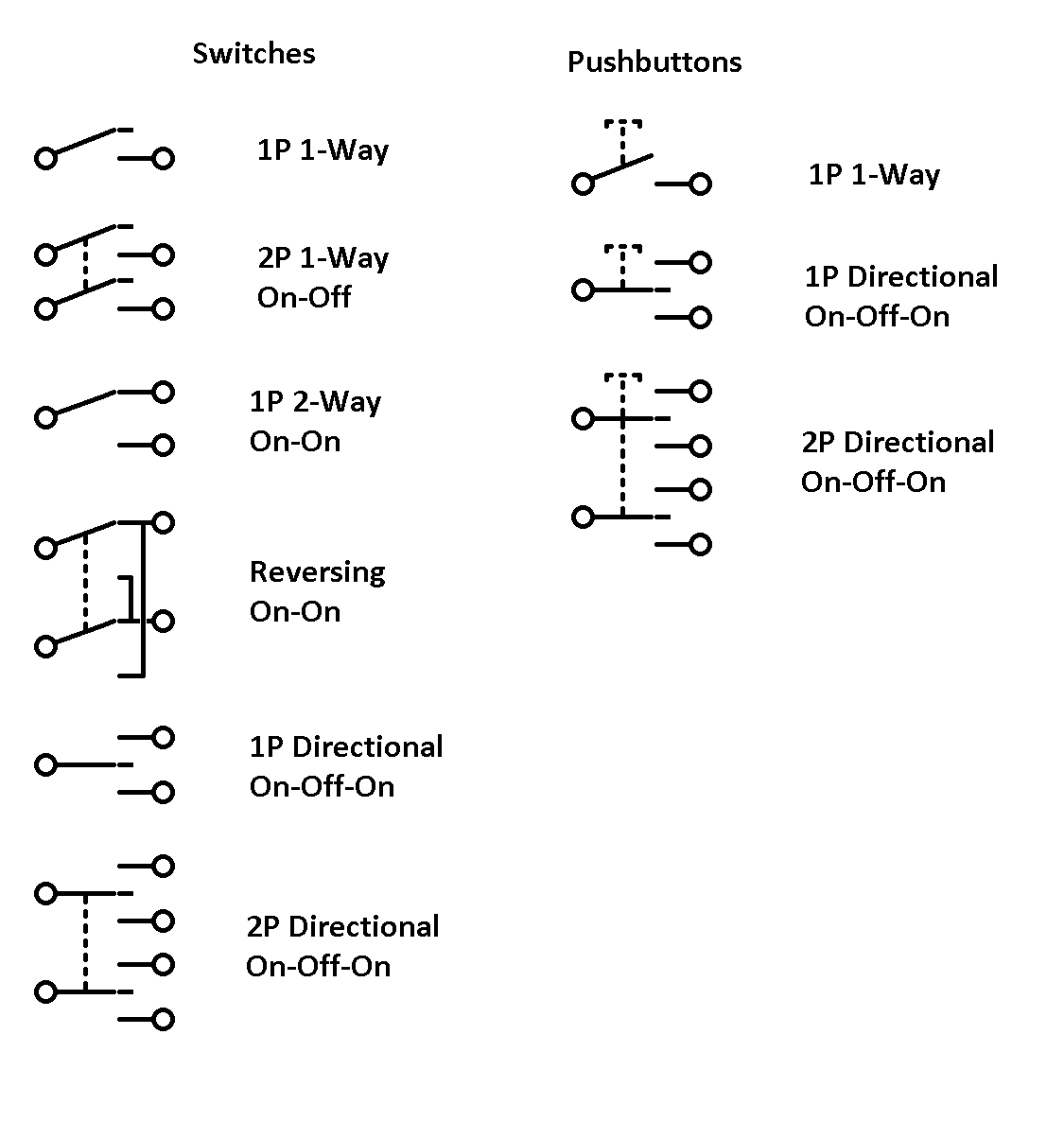
Looking for a switch? Checkout our offering of Vimar switching products here. Now sure which Vimar switch you need? Here’s our Vimar Switching Guide:
